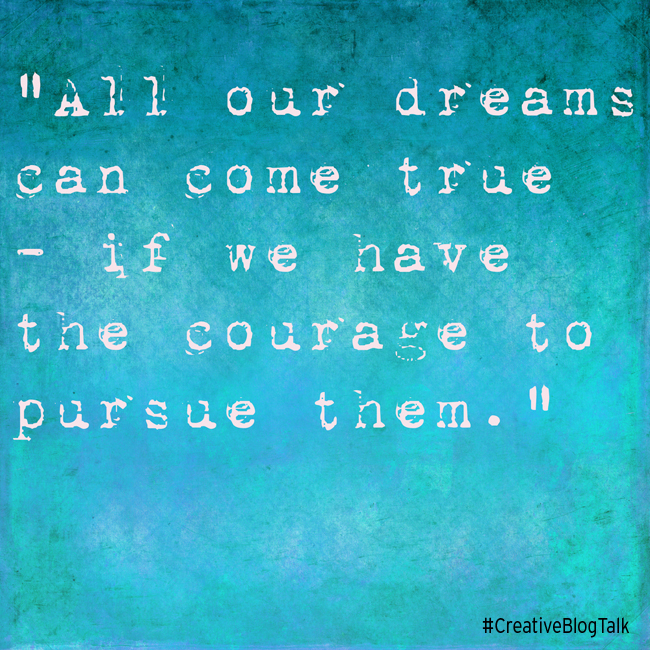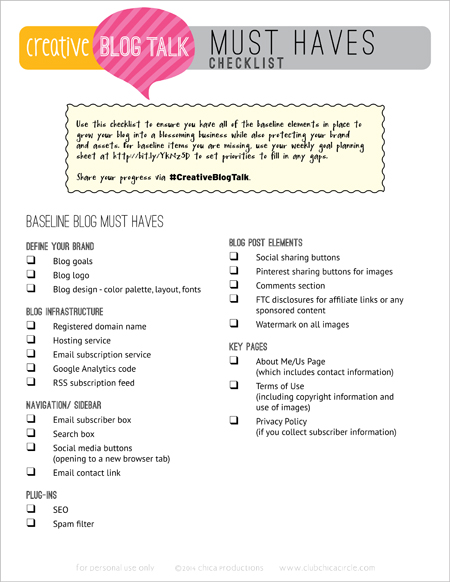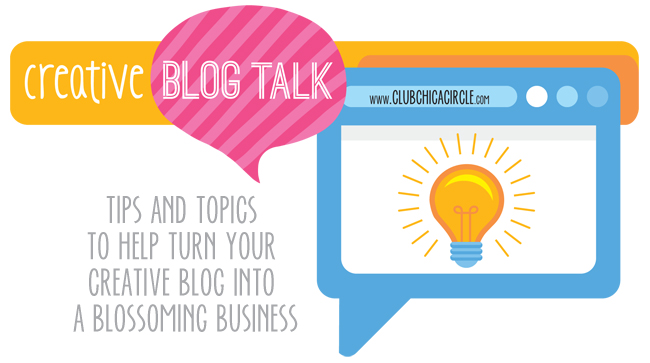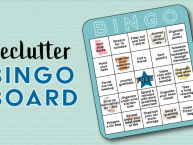Last week we kicked off our Creative Blog Talk Series with setting mind-blowing blog goals. If you already captured your goals and next steps – WooHoo! You are almost ready to do your weekly update against the larger goals. If not – don’t worry! Now is the perfect time to give yourself the gift of dreaming and focused action plans.
This week, we are continuing the series with a 50+ item checklist for must have items. If you are a pure recreational blogger, the baseline items will still be important. If you are growing your blog into a larger business platform, pay attention to the full list. Most of us have at least one area that needs to be tackled. If you are fortunate to have every item on the list checked off – are there any items that could use a refresh?
Take a breath. Covering all of the 50+ items does not happen overnight. Be proud of how far you have come and prioritize what you want to tackle next. (Shameless reminder to build next steps into your blog goal-setting exercise.)
Pauline and I are on this journey with you. We want to share what we have learned through the past few years through self-training, conferences and blogger connections. We also want to continue to grow and to fill in any of our own gaps on the blog must have checklist.
You can find the itemized list of over 50 blog must have items here: Creative Blog Talk Must Haves Checklist Free Printable with some of the highlights below.
Baseline Blog Checklist Areas
Define the Brand
How do you define your blog which is part of your overall brand? By understanding your voice, audience and mission, you will have a barometer guiding you on your blog path. You can use this barometer to influence the visual appeal of your brand through the layout, logo, use of images and color scheme.
- Blog goals
- Blog logo
- Blog design – color palette, layout, fonts
Blog Infrastructure
The infrastructure is like the set of blog bones connecting all of the important pieces. If you already have your domain, are self-hosted, and are building your list through email subscriptions – it may be time to take a fresh look to see if the services can scale with your growth. Are you satisfied with your site loadtime and speed? Can your email subscription service can grow with you?
- Registered domain name (Go Daddy, Bluehost, Hostgator)
- Hosting service (Bluehost, A Small Orange, Hostgator)
- Email subscription service (MailChimp, AWeber)
- Google Analytics code
- RSS subscription feed
Navigation and Blog Sidebar
Two of the most important elements to have in place include (1) the email subscription box and (2) information on how readers and sponsors can contact you. The email subscriber list will grow over time and will be one of the most powerful ways to really connect with your readers when you offer new content or products to share. Prominent buttons connecting to any of your social media accounts will help you grow those lists as well.
- Email subscriber box
- Search box
- Social media buttons (opening to a new browser tab)
- Email contact link
Plugins
Your blog is the framework and you will want install plugins any time you want to add more functionality. There is a broad array of paid and free plugins for anything your are looking for. For example, you can install your own Google Analytics tracking code, or opt for a plugin. Plugins are an entire topic of its own for a later date. At a minimum, install plugins to block spam and optimize SEO.
- SEO (All in One SEO, Yoast, Greg’s High Performance)
- Spam filter (Akismet)
Blog Post Elements
Key blog elements need to be in place to protect your content (image watermarks), promote your content (social media sharing buttons), increase engagement (comments section), and cover FTC guidelines (affiliate and sponsor disclosures). Chrissy Watson from BloggyLaw provides some of the clearest explanations around proper disclosures. Also, as you look at your comments section, consider how easy it is for readers to comment. Personally, I sadly don’t leave comments on some of my favorite blogs because the sign-in requirements trip me up.
- Social sharing buttons (Facebook, Twitter, Instagram, Bloglovin, Google+)
- Pinterest sharing buttons for images
- Comments section
- FTC disclosures for affiliate links or any sponsored content
- Watermark on all images
Key Pages
My favorite key page to visit when I find a new blog is the “About Me/Us” page. This is where I find a connection to the authors beyond the content. The closer the connection, the more likely I am to continue to follow them. Potential sponsors will review this page to see if there is a fit with their brands. Also, this is where it is important to include an email address where readers and sponsors can contact you (please, please, please).
- About Me/Us Page (which includes contact information)
- Terms of Use (including copyright information and use of images)
- Privacy Policy (if you collect subscriber information)
Getter Bigger Checklist Areas
Growing Your Audience and your Tribe
Now the fun really begins as you see your subscribers, followers, likes and comments grow beyond close friends and family. It is also time to put together your social media strategy. (Where will you spend your time and what will you automate?) How will you continue to grow your pageviews and subscriber lists? It’s also time to define your SEO strategy and develop a freemium (free exclusive content) incentive for capturing new email subscribers.
- Bonus (Freemium) for subscribers (e.g. printables, instructional PDFs)
- Social media strategy
- SEO strategy
- Participation in private Facebook groups
- Targeted G+ and Twitter lists
Monetization
Making money is NOT a requirement for every great blog. But, if making money is one of your blog goals – you need a strategy for how you want to make money while staying true to your brand definition (from the top of the checklist). If a sponsored opportunity doesn’t feel like a good match to the overall brand you are trying to build – trust your gut and move on.
- Monetization strategy (how will you earn money?)
- Shopping cart (optional – depending on monetization strategy)
- Ad space and management (optional – doesn’t fit with everyone’s monetization goals)
- Apply to blogger networks (see buttons on our right sidebar for examples)
- Media kit
Business Registration and Accounts
While not as fun as growing your audience, setting yourself up with government filings as a business are just as important, if not more important. US government filings to have in place include filing a DBA (Doing Business As) application with your county clerk if you are doing any business with a name other than your personal name. Also, apply for a Federal Employee ID (FEID) number depending on your corporate structure. If you are selling any goods, obtain a Seller’s Permit. In addition, open a business bank account and business PayPal account (separate from your personal accounts).
- Registered DBA name – unless doing all business as your own name
- FEIN (Federal Employer ID Number) – depending on business structure
- Seller’s Permit – if selling any goods
- Business bank account
- Business PayPal account
Business Systems and Scaling
Of course, you can do everything, but should you? When it’s time to move beyond the spreadsheet, check out my previous post reviewing blog accounting software and setting up blog accounting software. As you work with guest bloggers, assistants or partners, consider collaboration tools (e.g. BaseCamp for project planning, Google Docs for document collaboration, and Google Hangouts or WebEx for video collaboration).
- Editorial calendar
- Virtual assistant (and/or Elance)
- Small business accounting software (Wave, Kashoo, QuickBooks Online)
- Collaboration workspace and tools (Basecamp, Trello, WebEx)
Business and Brand Protection
Protecting your brand is the foundation for protection your business. Your blog is a labor of love and your blog name and potentially the tagline can be protected through trademark registration. If you want to legally enforce your copyrights on original work, consider registering them. Social Media Examiner has an excellent post explaining copyrights and fair use.
- Trademarked Business Name (and potentially tagline)
- Registered Copyrights
- Non disclosure agreement
- Social media policy
Superstar Checklist Areas
Yay! If you have made it this far, you are entering into blog superstar status. This is where you really can’t do it all yourself. You need specialists in your virtual rolodex to call for any technical, legal, or accounting issues. As your blog reach and impact grows, you also need to protect your personal assets by incorporating and considering general business insurance. (Yes, this is a potentially stressful and expensive transition, but it is a good problem to have if you are ready.) To cover the new expenses, take a fresh look at your monetization strategy to see if it is time to expand your product portfolio with new services, digital products, and perhaps it’s time to publish that book.
- Incorporation (LLC, S-Corp, C-Corp)
- General business insurance
- Press Page (‘As Seen On’)
- Legal resource on call
- Accounting resource on call
- Technical resource on call
- Variety of product or service offerings
Here is the link to the full 50+ Blog Must Haves Checklist: Creative Blog Talk Must Haves Checklist Free Printable
Next Step – **Join the Creative Blog Talk Challenges**
We will continue to explore how to grow your blog and do more with less through systems, focus and a support structure. If you would like to stay connected to the Creative Blog Talk Series, please fill out this very short Google Docs Creative Blog Talk Series form. By adding your email name to the list, you will receive subscriber-only bonus tips and templates beyond what you will find here on the Creative Blog Talk Series. Use the hashtag #CreativeBlogTalk in your favorite social media channels to share your successes and a-ha moments going through this series.
What would you like to see us tackle? Remember to add your name to the Creative Blog Talk Series form or comment below.